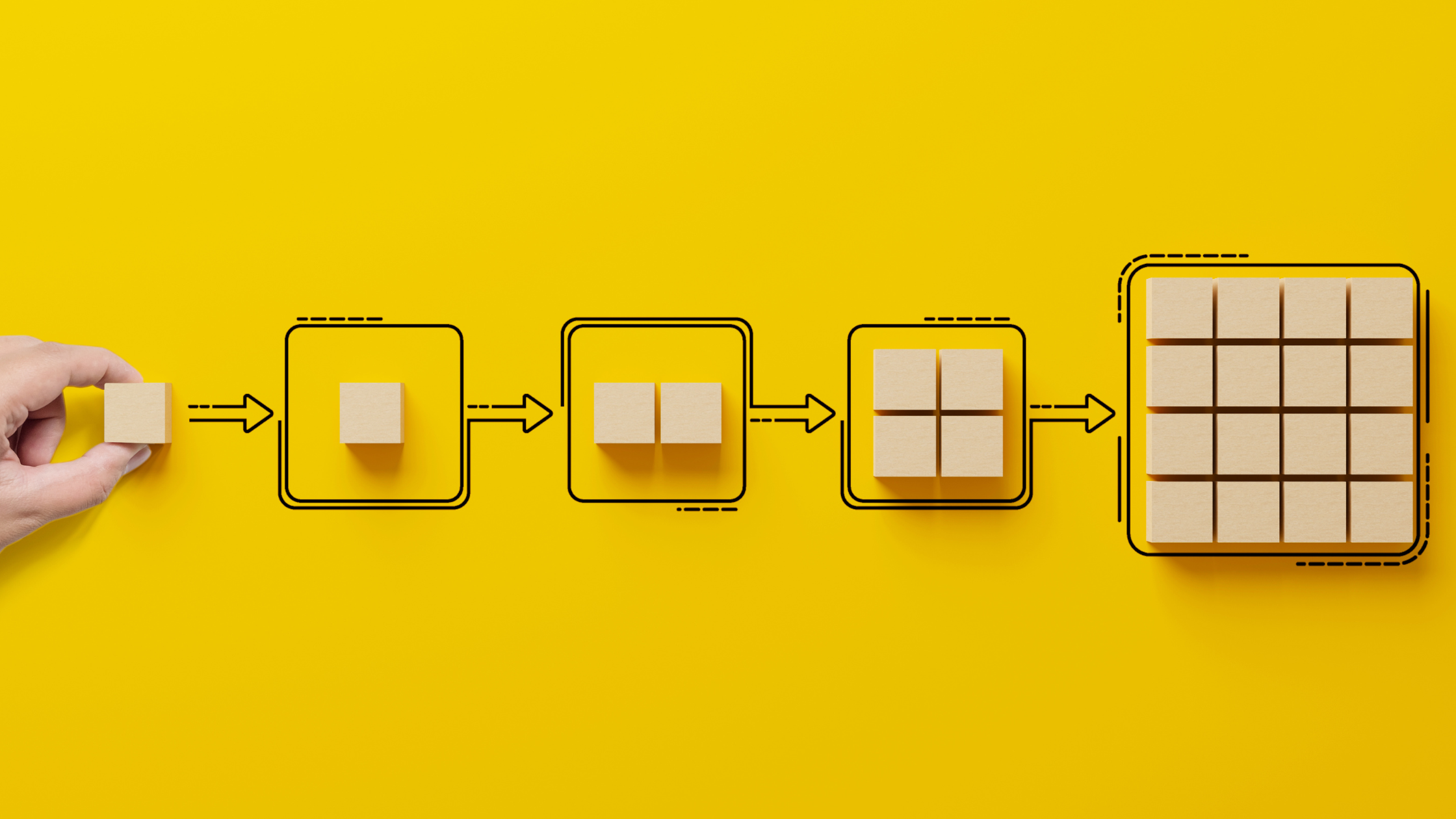The Smarter Path Forward: How to Modernize Without Losing Your Mind (or Your Data) and Prepare You for What’s Next
A Strategic Wake-Up Call Let’s be real: no one loves unexpected business disruption. But Microsoft’s recent announcements at Ignite, especially...
 Mike Taylor
Mike Taylor